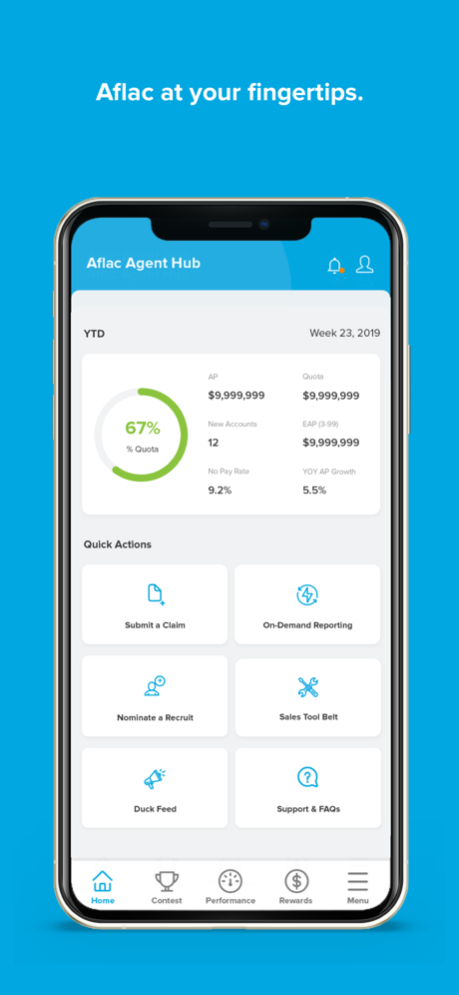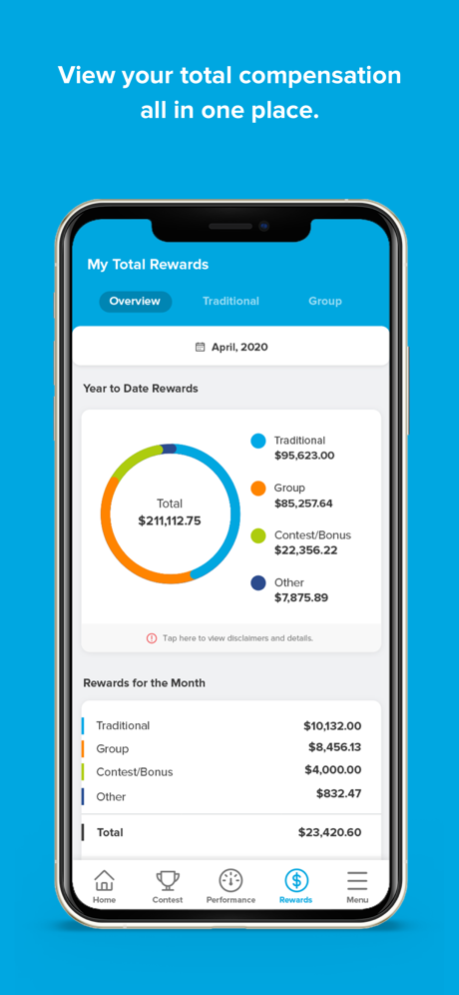Aflac Agent Hub 2.8
Continue to app
Free Version
Publisher Description
Your business at your fingertips.
Agent Hub is a selling, servicing and coaching tool created exclusively for Aflac agents, coordinators and market offices. From contest and performance tracking on easy-to-read dashboards to e-signature-enabled claims functionality, Agent Hub gives busy producers access to a host of tools to run their business on the go. Crafted with input from the Aflac field force, Agent Hub is a mobile one-stop-shop that is constantly adding new features to better serve the needs of Aflac producers and policyholders.
Agents:
- Assist policyholders in submitting claims.
- Submit recruit nominations.
- Receive daily updates on sales performance.
- Track progress toward Honor Clubs and rewards.
- Receive notifications with important news, reminders and alerts.
- View total compensation including contests and bonuses.
- Launch CCLM Sales Tool Belt to optimize and manage sales activities.
- Access Duck Feed to boost your social media presence.
Coordinators and markets:
- Easily keep track of leaderboards and always know where your team stands.
- Track your team’s progress toward Honor Clubs and rewards.
- Build, save and export custom performance reports for your team with the Reporting on Demand feature.
Download Agent Hub today to get started. Learn more about Aflac at www.aflac.com.
Mar 16, 2023
Version 2.8
General bug fixes and improvements.
About Aflac Agent Hub
Aflac Agent Hub is a free app for iOS published in the Office Suites & Tools list of apps, part of Business.
The company that develops Aflac Agent Hub is Aflac Inc.. The latest version released by its developer is 2.8.
To install Aflac Agent Hub on your iOS device, just click the green Continue To App button above to start the installation process. The app is listed on our website since 2023-03-16 and was downloaded 1 times. We have already checked if the download link is safe, however for your own protection we recommend that you scan the downloaded app with your antivirus. Your antivirus may detect the Aflac Agent Hub as malware if the download link is broken.
How to install Aflac Agent Hub on your iOS device:
- Click on the Continue To App button on our website. This will redirect you to the App Store.
- Once the Aflac Agent Hub is shown in the iTunes listing of your iOS device, you can start its download and installation. Tap on the GET button to the right of the app to start downloading it.
- If you are not logged-in the iOS appstore app, you'll be prompted for your your Apple ID and/or password.
- After Aflac Agent Hub is downloaded, you'll see an INSTALL button to the right. Tap on it to start the actual installation of the iOS app.
- Once installation is finished you can tap on the OPEN button to start it. Its icon will also be added to your device home screen.